
Some of the links in this post may be affiliate links. This means if you click on the link and purchase the item, I will receive an affiliate commission at no extra cost to you. All opinions remain my own.
Not too long ago, my sons, caught a virus and got sick. Within that same week, my husband and I also went down for the count. It was possibly the worst cold that I’ve had in many years. My husband still had to go to work (bless his heart), so that left me to fend for myself while caring for a sick 2 year old and 7 month old.
Early in the week, we stocked up on the essentials for the kids: tissues, boxed soup, formula, baby food, and medicine (the usual suspects). However, as the week progressed my own cold got worse and our supplies ran out. I had no business leaving the house but the grocery delivery would have been a few hours, my kids needed more, and I was desperate.
That’s when it hit me.
“Target has DRIVE UP!!!”
Now not everyone may be as excited to use a service like this but it totally screams convenience! Target Drive Up gives people the opportunity to stay in their car during their time of need. Whether you’re sick, have screaming, children, or just plain lazy, Drive Up delivers your orders directly to your car.
It save you time, it’s easy to use, and the service is FREE (just pay for your items)! What’s not to love?
Here’s the full scoop on how Target Drive Up works:
According to Target’s website, Drive Up allows you to order items from the Target app, and they’ll bring them out to your car when you arrive at your local Target store.
To get started, download the Target app from the Apple App Store or Google Play Store. Add eligible items to your cart and select Drive Up as your delivery method.
To pick up your Drive Up order:
- Wait to receive notification that your order is ready for pickup.
- You’ll receive a notification in the app and an email when your order is ready. If you’ve enabled app notifications, we’ll also send a push notification to your phone.
- Your method of payment was charged when your items were picked and put on hold for you.
2. Open the Target app and select I’m on my way from the Shop tab.
3. Park in the designated parking spots labeled “Drive Up” near the front
of the store.
4. If your location services are turned off on your mobile device, you’ll
have to go into the app and select I’m here once you’ve arrived at the
designated parking spot.
5. A Target team member will bring your order out to your car and scan
a barcode from your Target app to confirm your order.
6. Confirm you received all of your items, then sign to complete your
order.
This type of convenience is a game-changer for moms everywhere. It is the new normal in my household and saves us money, time, and energy! The days of setting up my double stroller, going in for diapers and leaving with a $200 receipt are over (…except for when I go in alone)!
Have you tried Target Drive Up? Share with the community below!
target target drive up target pick up target stores
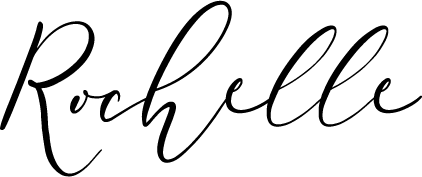


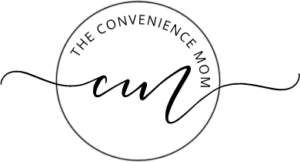
Thank you so much for sharing this! I have done a few drive-up type things but nothing with target yet! I probably should though since I spend so much money in the store this would most definitely prevent that along with the other savings!
It literally changed my life for the better. It is so hard to go inside with two little ones for just one pack of diapers. Now all I have to do is pack them in the car and have it hand delivered!